
The WEL-200: Advanced Wireless Gate Sensing
The WEL-200 is a complete wireless edge link that allows you to interface sensing edges with gate and door operators in a modern, wireless manner. Gone are the days of needing long, hazardous cords to stretch across and connect your safety edge and operator control box — with the WEL-200, you can enjoy a wireless solution that ensures compliance with 2018 UL325 monitoring standards.
This equipment operates with up to 200 feet of line of sight between the transmitter and receiver, and the receiver can connect with up to four transmitters with separate relay and pulse outputs for both open and close edge functionality. With a durable NEMA 4X enclosure, the unit is well-suited for outdoor use and operates without the need for an external antenna due to the receiver’s ability to be mounted outside of the operator.
Dive Deeper: Learn more about the comprehensive capabilities and simplified setup of the WEL-200.
This innovative equipment has leveled up and streamlined operations for many customers over the years, but in order to perform at its peak, there are a series of best practices that should be followed. Read on to explore our list of key dos and don’ts to ensure your equipment functions flawlessly and continues serving your needs for years to come.
Best Practices for the WEL-200
Don’t Mount the Receiver in a Metal Box
Some customers choose to mount the receiver in the metal operator box, which can result in poor wireless connection. The metal inhibits the machine from operating as it needs to. This can also cause the equipment to suffer from poor battery life. When a connection signal is poor, the equipment must work constantly in order to refresh it or resolve the issue, which harms its battery and negatively affects the transmitters.
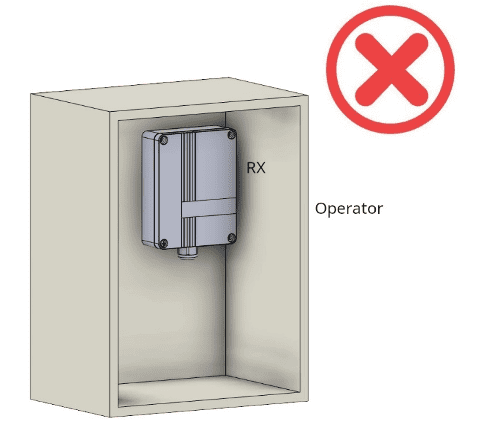
To ensure the best results and maintain the battery for years to come, mount the receiver a few inches outside of the operator box or further away from it.
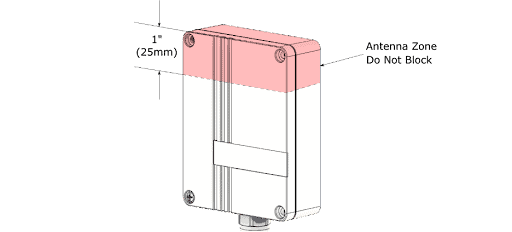
Examples of good and bad installations are shown below:
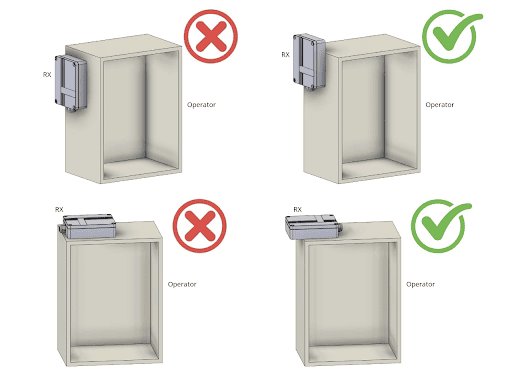
Do Install the Receiver with the Gate’s Motion in Mind
Proper installation is key to ensuring the best wireless signal path, and in turn, the best performance of your WEL-200. As you install, you want to be able to see each transmitter from the perspective of the receiver. A line of sight between the receiver and transmitter is required at every point, so pay attention to how the gate moves. If any point becomes obstructed during the movement, that can cause problems.
Ensure the line of sight exists throughout the entire duration of the gate’s travel to avoid poor connection or battery life issues and to avoid the need to return and solve the problem later.
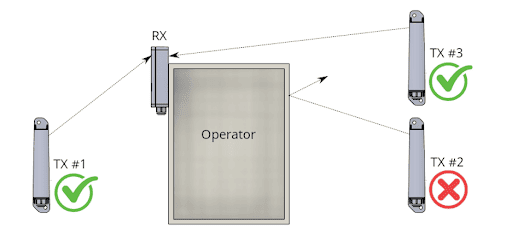
Do Not Put the Receiver Next to Other Wireless Equipment
We’ve encountered several complications where an installer positions the WEL receiver next to a wireless relay bridge, which operates at the same frequency. This disrupts your equipment’s ability to work properly. Any interfering wireless device can hurt the signal of your WEL-200, resulting in complications where the machine must constantly attempt to reconnect. This hurts the battery life and hinders the performance of the equipment.
Instead, place the WEL-200 receiver away from other wireless devices, and monitor its performance to ensure nothing is interfering with it.
Don’t Assume Your Edge Wasn’t the Problem
While it might feel automatic to assume your wireless edge link is causing the problem when troubles arise, often, the true culprit is the edge itself. If you’re facing performance issues with your equipment, use an external tool like a multimeter to verify that the edge is good. Resistive edges should read between 8k and 12k ohms when not compressed, and should read a few ohms or less when compressed. If the edge is operating as it should, you’ll know it’s time to check the edge link instead.
During the initial installation process, it’s particularly important to verify that your edges are working in proper order. This will help you troubleshoot the setup more easily and determine if your link is working properly, or if your edges need to be adjusted or fixed so your system can get up and running.
Do Use the Right Batteries for the WEL-200
The WEL-200 boasts a long battery life — 2 years from only 2 AA batteries. However, this was tested with specific batteries: Energizer Ultimate lithium. Any other batteries may result in lower battery life.
Battery life in machinery is important, and to set yourself up for success, it’s critical to choose the correct variety. Use these specific recommended batteries instead to extend the lifespan of your equipment and prevent yourself from needing to replace the batteries prematurely.
Contact EMX for Innovative Access Control Solutions
At EMX, we’re committed to helping our customers solve their access control challenges with quality, cost-effective solutions. Our innovative WEL-200 system is one of the many solutions we’ve designed that streamline operations and advance gate monitoring with smarter technology. By following the best practices outlined above, you can ensure your wireless edge link continues serving your needs with optimal performance, enhanced connectivity, and long-lasting battery life.
Ready to explore all the innovative access control solutions we have to offer? Contact our team to discuss your needs today.

