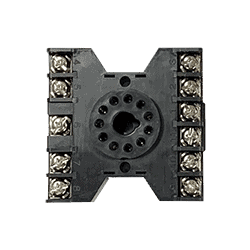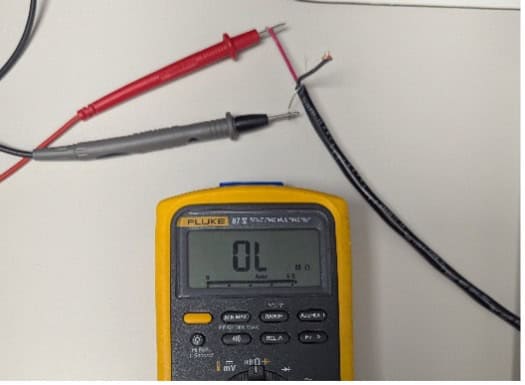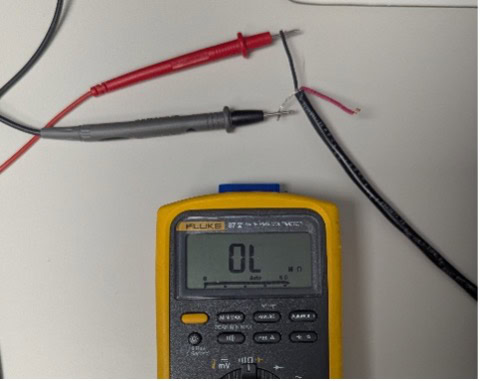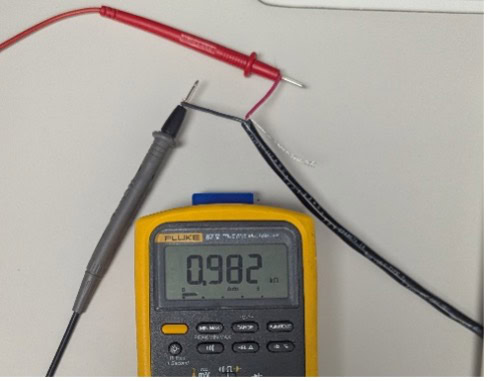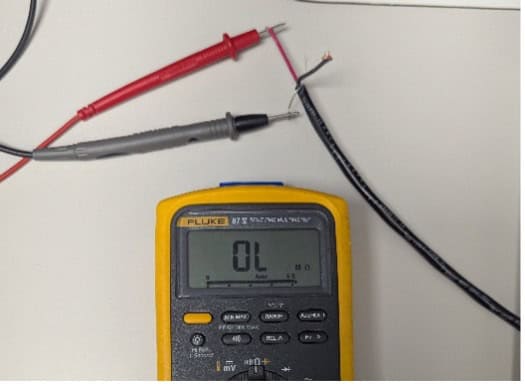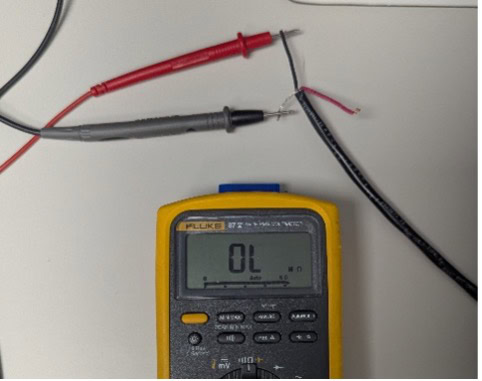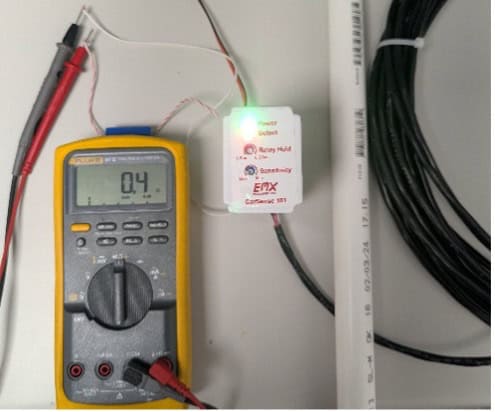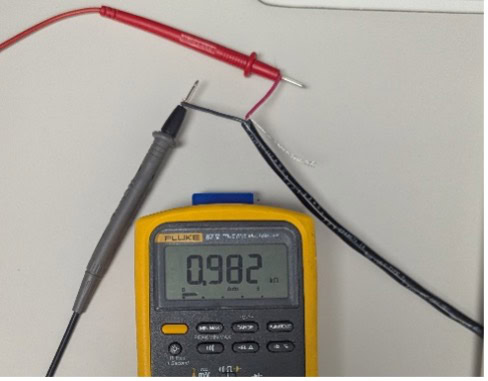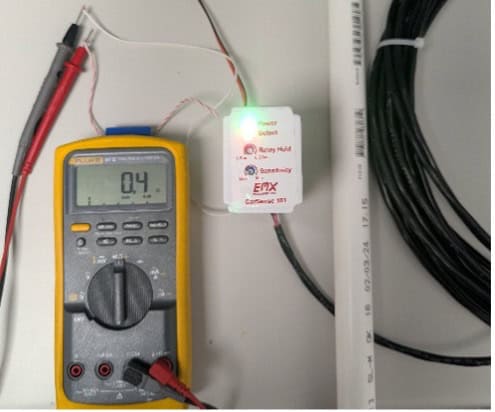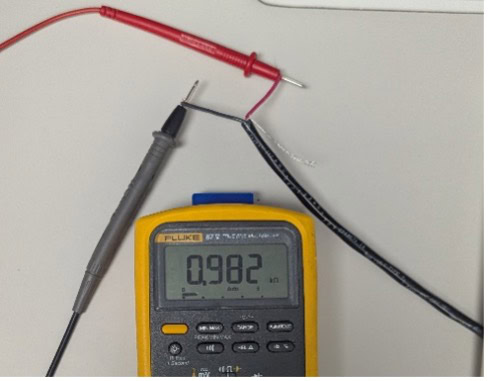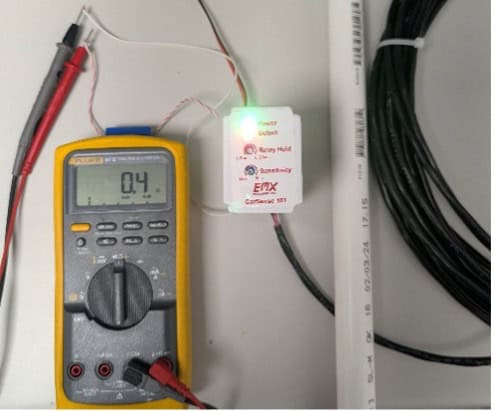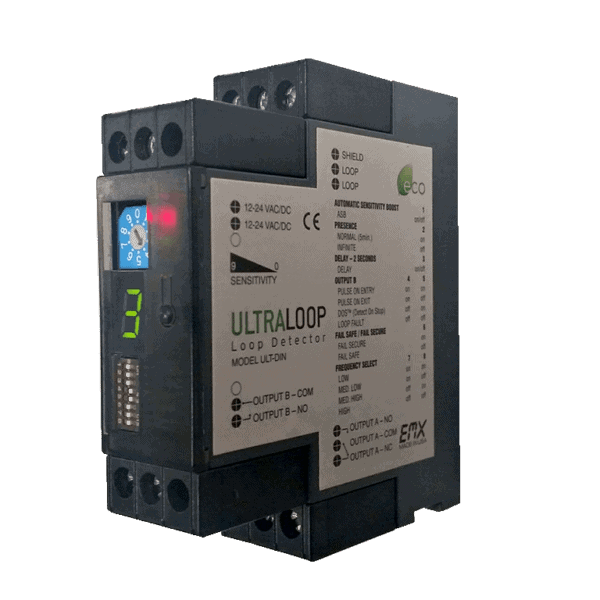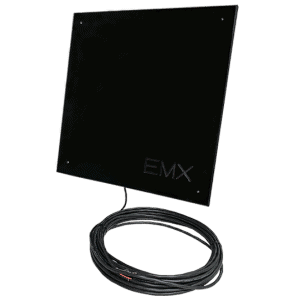An Overview of the CarSense 101
The CarSense 101 vehicle motion detector consists of a control module with a standard 11-pin connector and a sensing probe that is easily installed along a roadway. The CS101 can be seamlessly integrated with security control boards, gate and door operators.
The CS101 provides a solution for many vehicle detection challenges, including:
- Safety – detects moving vehicles in blind areas along a driving path and actuates warning lights
- Security – detects approaching vehicles or unauthorized movement of parked vehicles and actuates alarms, video cameras or other annunciators
- Access control – acts as a free exit vehicle detector for gates, overhead doors and parking barriers
Features
- Controls and indicators are mounted on front panel
- Available in 9 – 41 VDC 6 – 29 VAC
- Low 2.5 mA standby current consumption, makes it an excellent choice for solar power applications.
- Housed in a small, relay-type housing
- Surge protection
Specs
| Power Supply | 9 – 41 VDC or 6 – 29 VAC |
| Power Supply Tolerance | +/-20% from the power rating |
| Stand-by Current | 2.5mA maximum |
| Detect Current | 50mA maximum |
| Relay Type | DPDT |
| Relay Rating | 1A 24V DC 120V AC |
| Sensitivity | High, Low adjustment |
| Off Delay | 1 to 5 seconds adjustment |
| Control Unit Temperature Range | -40° F to 170° F |
| Probe Temperature Range | -40° F to 170° F |
| Power On Indicator | High intensity Green LED |
| Detect Indicator | High intensity Red LED |
| Sensitivity Control | Continuous adjustment |
| Off Delay Control | Continuous adjustment |
| Surge Protection | MOV, neon and silicon protection devices |
| Control Unit Housing | Break resistant Polycarbonate H:2.2”(55mm), W:1.6”(41mm), D:3.25”(84mm) |
| Connector | 86CP11 11 pin connector |
| Probe | PVC water tight housing (Length 17”, Diameter 1”) with shielded direct burial lead-in cable |