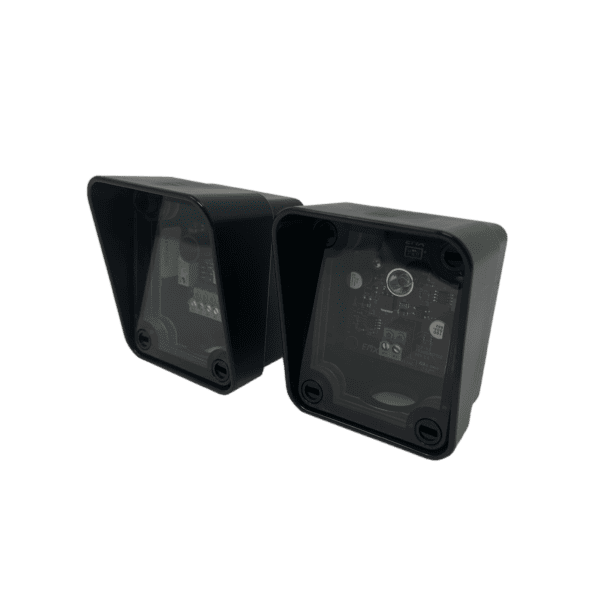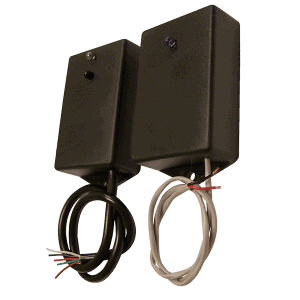IRB-MON2 PHOTOEYE OVERVIEW
The IRB-MON2 is a monitored, weather-proof, thru beam infrared photoeye solution providing entrapment protection for doors, gates and barriers. The IRB-MON2 Safety Photo Beam is UL325 compliant and housed in an IP65 rated enclosure suitable for indoor and outdoor use.
This universal UL325 thru beam photoeye can be used with a wide variety of monitored operators. Additionally, the IRB-MON2 photoeye is compatible with most non-monitored legacy products. Its robust construction minimizes fogging and false triggering to provide easy alignment.
Features
- Enhanced version of the original IRB-MON
- Advanced features in a compact design
- Integrated sensor hood for element protection
- Removable terminal block for easy wiring
- IRB-MON2 can be used in non-monitored applications using standard NC/NO contacts
- Various UL325 Monitoring Methods for adaptability
- 0.83″ (21.3 mm) Conduit Hole – large enough for 1/2 Inch NPT
- 115 ft. Operating Range
- Detachable Screw Terminals
- IRB-MON2 can be used in non-monitored applications using standard NC/NO contacts
The IRB-MON2 universal UL325 thru beam photoeye has 4 monitoring interfaces:
- Normally closed
- Two-wire pulsed (2 freq)
- Two-wire pulsed (3 freq)
- 10k resistive termination
SPECS
| Operating Range | 5 to 115 ft (35 m) |
| Power | 6-35 VDC, 12-24 VAC |
| Current (NC and 10K Monitoring Methods) | 35 mA DC (when aligned and relay activated) |
| Current (Pulse Monitoring Methods) | 15 mA |
| Connections | “Removable” screw terminal for easy wiring |
| Supported Monitoring Methods | 10K, 2-wire pulse, Normally Closed (power cycle) |
| Relay Output Configuration | Form C contacts (NO, COM, NC) |
| Response Time | <300 ms (for use in NC or 10K monitoring) |
| Operating Temperature | -40° to 170°F (-40° to 77°C) |
| Dimensions (L x W x H) | 3.6” (91 mm) x 2.9” (74 mm) x 2.9” (74 mm) |
| Conduit Hole Size (bottom of the housing) | 0.83″ (21.3 mm) – large enough for 1/2 Inch NPT |